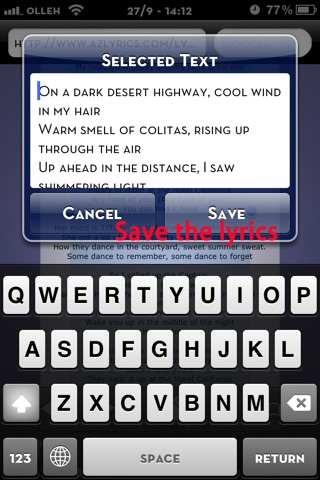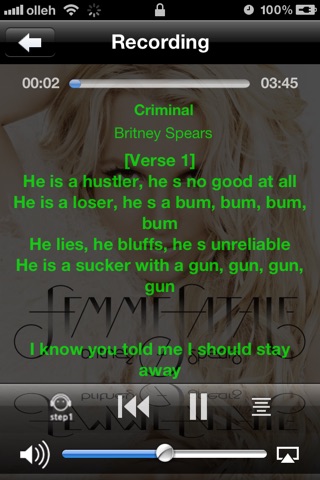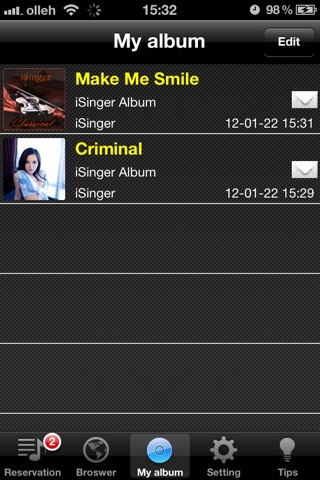****************************Bug notice*********************
************************************************************
iSinger studio-The revolutionary app that turns your iPhone and iPod touch into a studio!!!
select a song from iPod or mymusic(add music file using itunes),remove singers voice
,sing,record and make selfs album. all in iSinger studio!!!
The new version v1.5 has been released!
v1.5 updates:
1. App crash problem is fixed
v1.4 updates:
1. Modify the UI interface.
2. Improved vocal removal algorithm
v1.3 updates:
1. Play a song extracted from the iPod library,in iOS4.3
version app will crash. The bug has been fixed.
v1.2 updates:
1. The recording problem in iOS5.0 has been fixed.
2. When recoding or playbacking,the mic/speak route button not see in iphone has been fixed.
3. Improve the recording quality.
v1.1 updates:
1. Web browser
- Bookmark manager
- History manager
- Play audio file online.
- Play movie file online.
2. Download Manager
- Mutiple downloading at one time(Maximum:4)
- Pause,resume or cancel downloading
- Downloads badge
3. Lyrics Manager
- Use web to search lyrics and save to file.
- Edit lyrics
v1.0 :
1. Unlimited song choice to sing!
2. Support mp3/m4a/wav/caf/aif music files.
3. Significant and accurate reduction of singers voice in realtime.
4. Make selfs album. Custom make the albums coverflow,artist and album name.
5. Listen to your recordings whenever and whenever you want.
6. Support built-in mp3 album coverflow and lyrics.
7. To support automatic matching songs lyrics.iSinger studio application can automatic matching songs lyrics using lyrics in My lyrics(Documents). The lyrics file name and the song file name must match.
8. To support manual matching songs lyrics. You also can manual find songs lyrics in My lyrics(Documents). When record/play a song,click Lyrics button to select a lyrics(txt) file in My lyrics.
9. Supports 4 languages(English, Japanese, Korean, Chinese)
*************************************************************
**************************************************************
The lyrics must be UNICODE,UNICODE(big endian) or
UTF-8 format.
Using microsoft windows notepad save lyrics file.
please choose one of UNICODE,UNICODE(big endian) or
UTF-8 format on save dialog below encoding.
**************************************************************